Invite your team
All you need to do is navigate to the Members page in your org and click on the Invite Member button (top right).
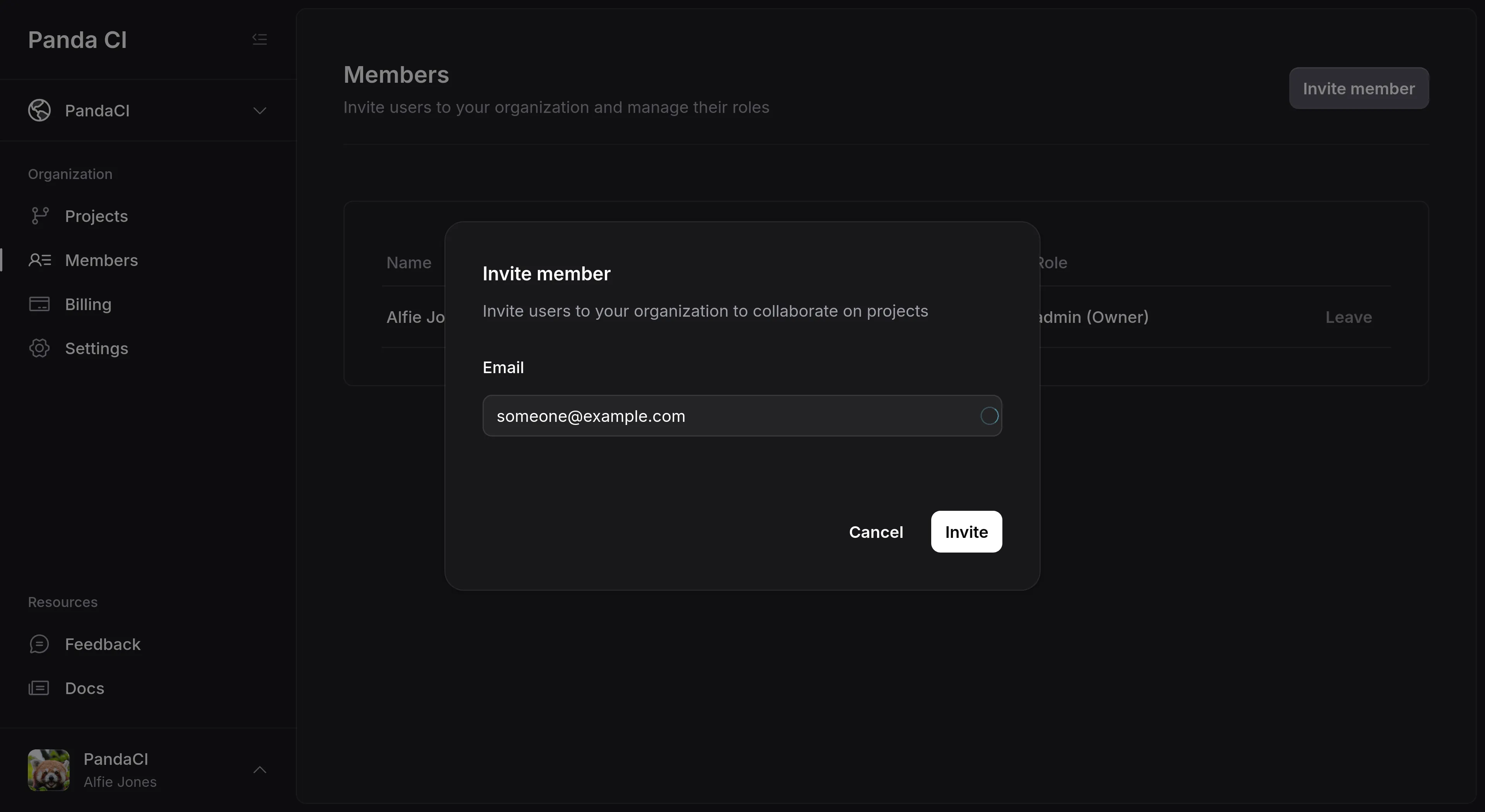
If the user is already a PandaCI user, they will automatically be added to your org. If they are not, they will receive an email invite to join your org. They will have 3 days to accept this invite.
Roles and permissions
Currently we only support the owner & member role. Every member has full access to all projects and settings. If this is a blocker for you, please reach out to us and we'll fast track this feature.